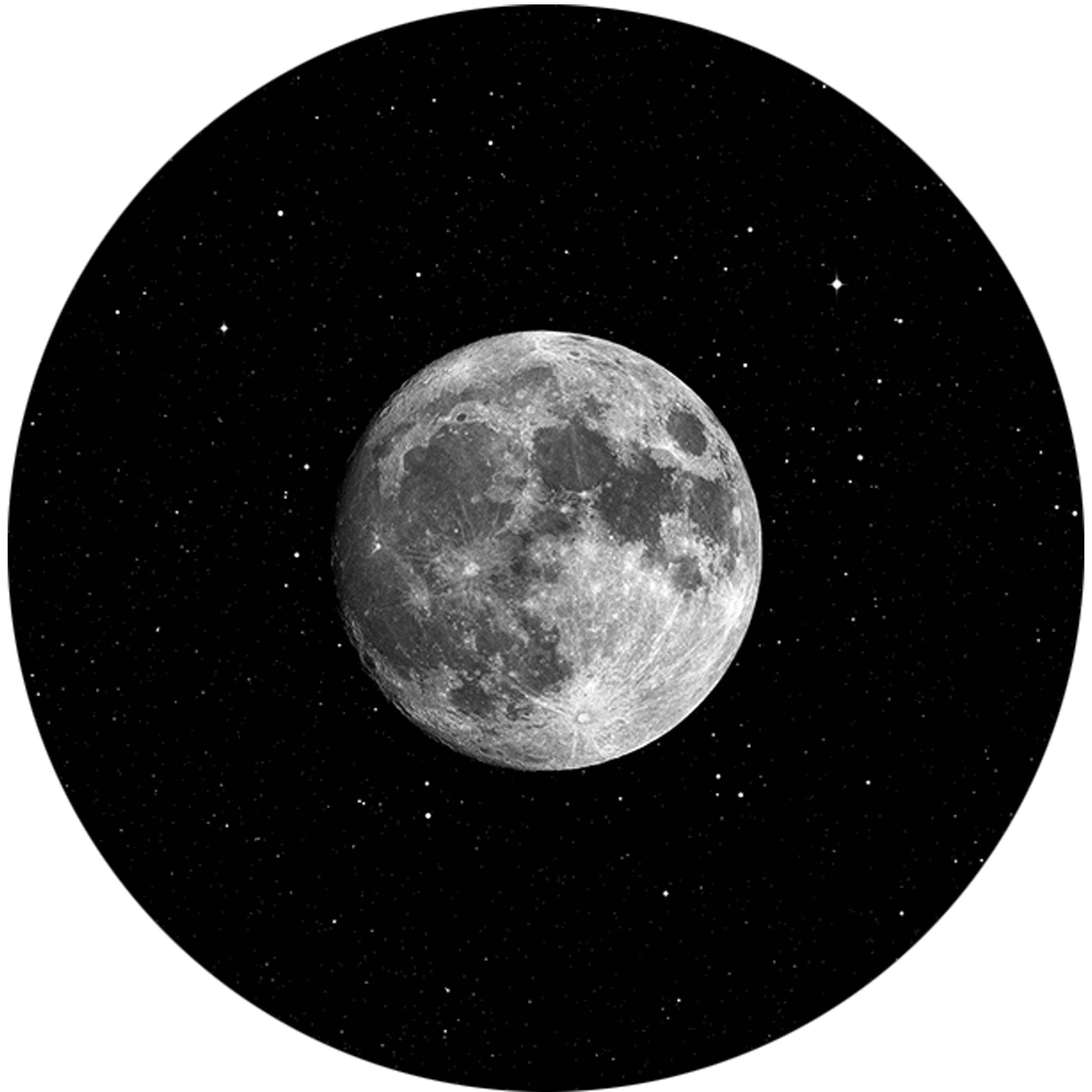1
/
of
2
The Moon Disc for LaView Star Projector
The Moon Disc for LaView Star Projector
Regular price
$19.99 USD
Regular price
Sale price
$19.99 USD
Unit price
/
per
In stock items ship within 2 business days
Couldn't load pickup availability
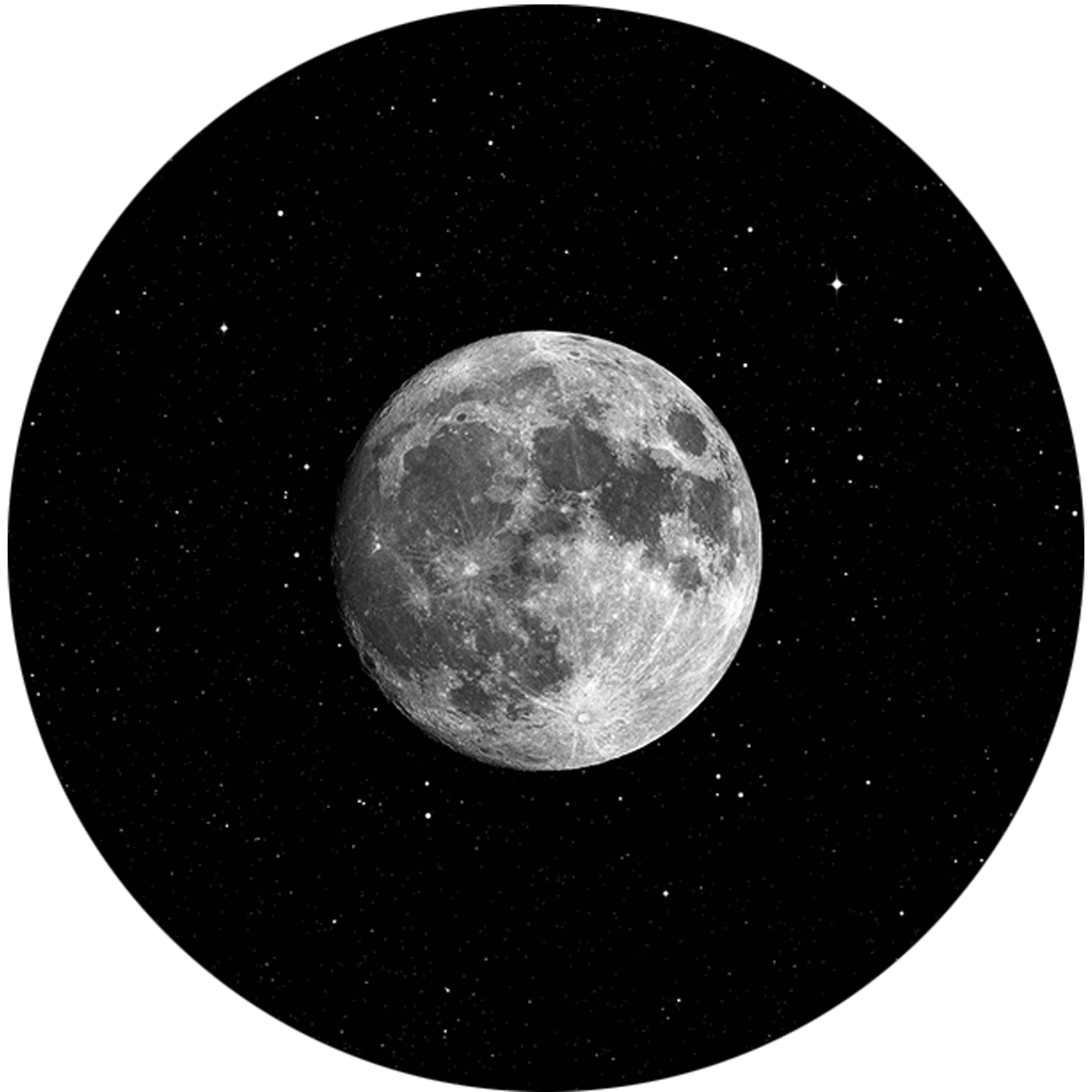

APP SET UP GUIDE

Step 1
Install and Sign up with the app.
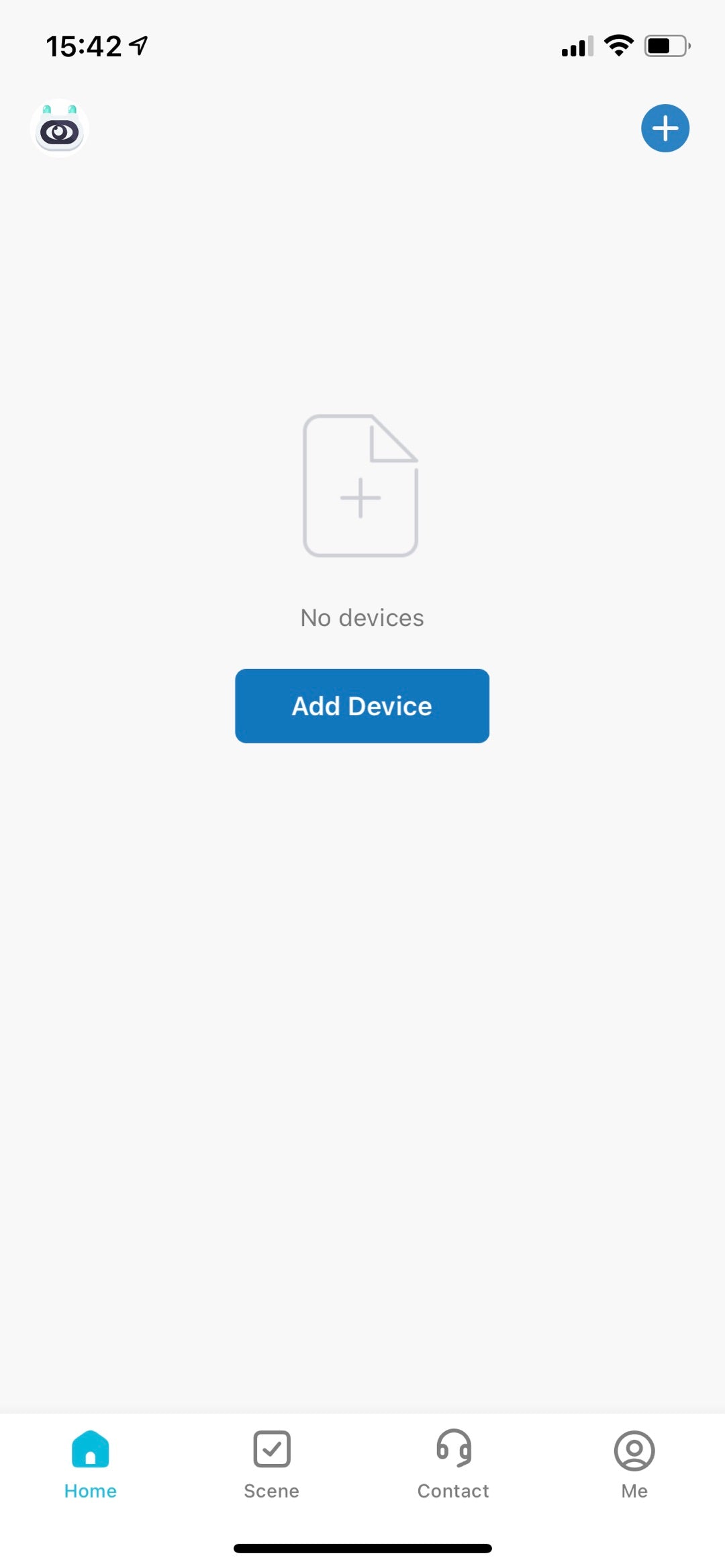
Step 2
Tap on the Add device
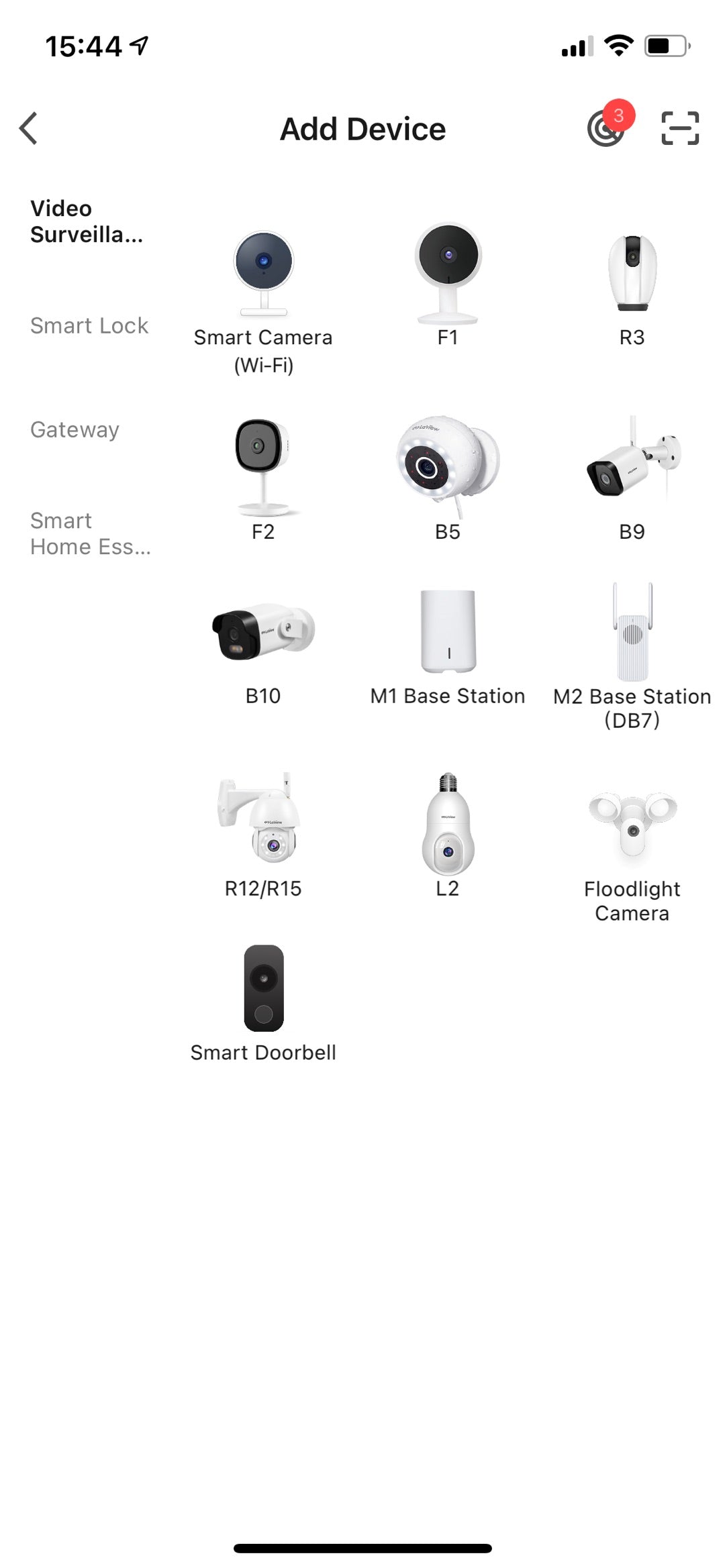
Step 3
Choose “Video Surveillance” and then “F1”
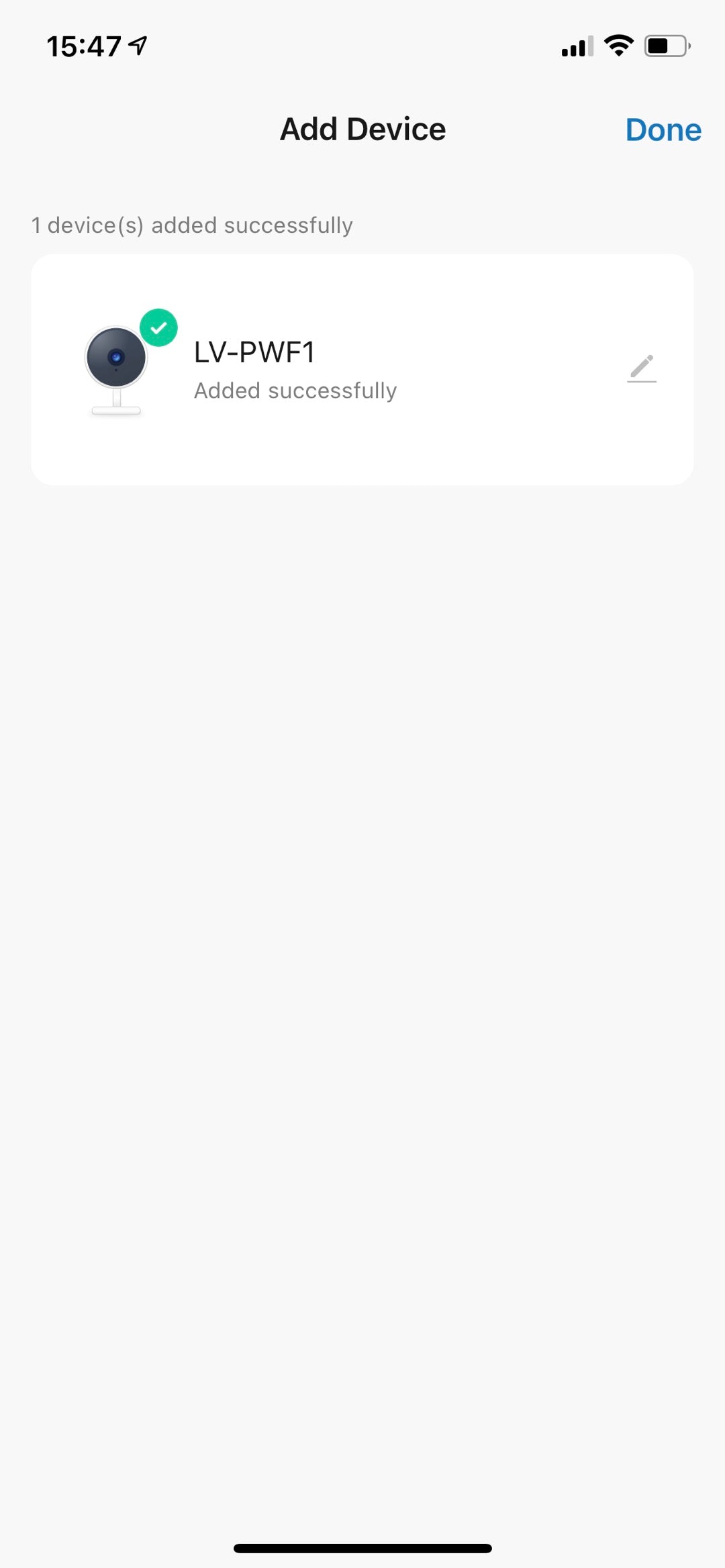
Step 4
Use the video guide to configure the cameras
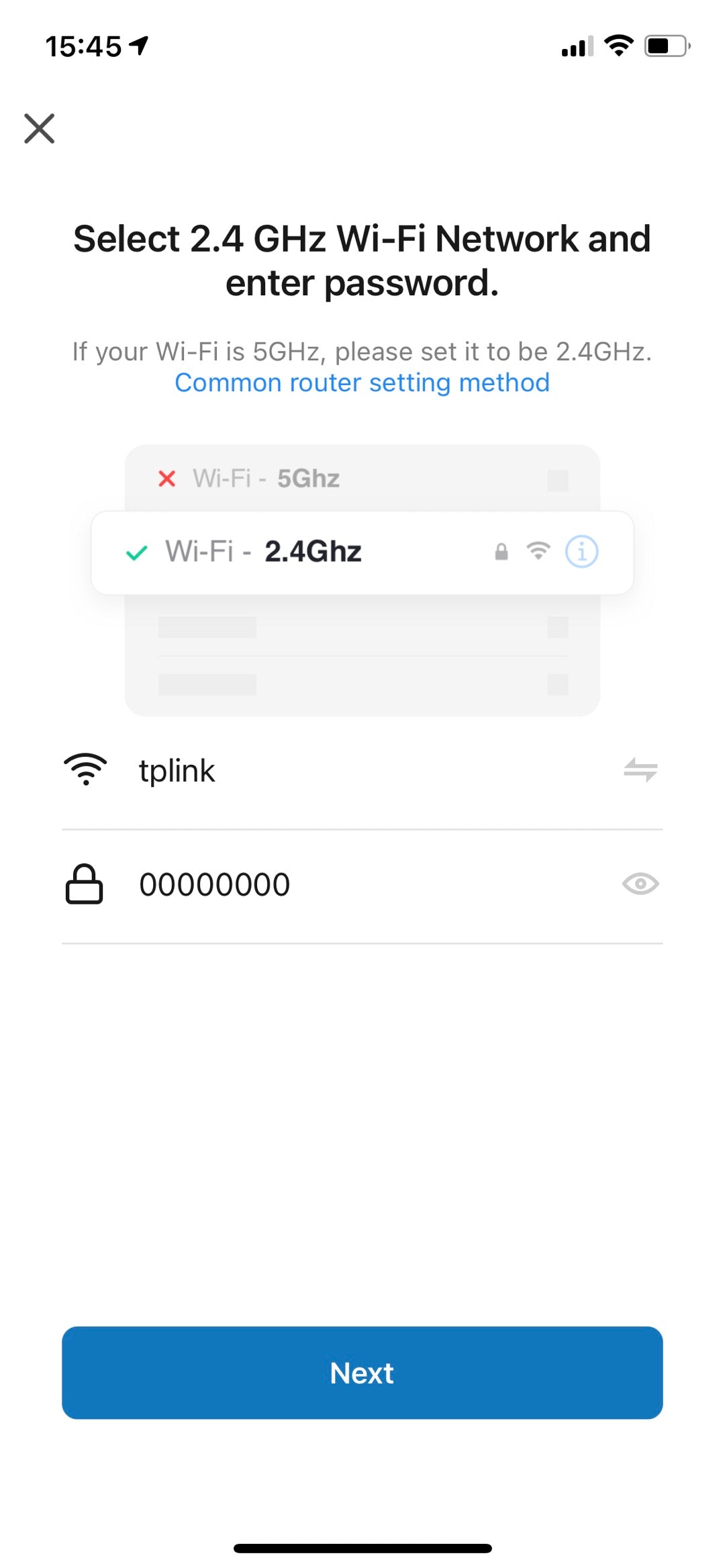
Step 5
Enter the password of your Wi-Fi
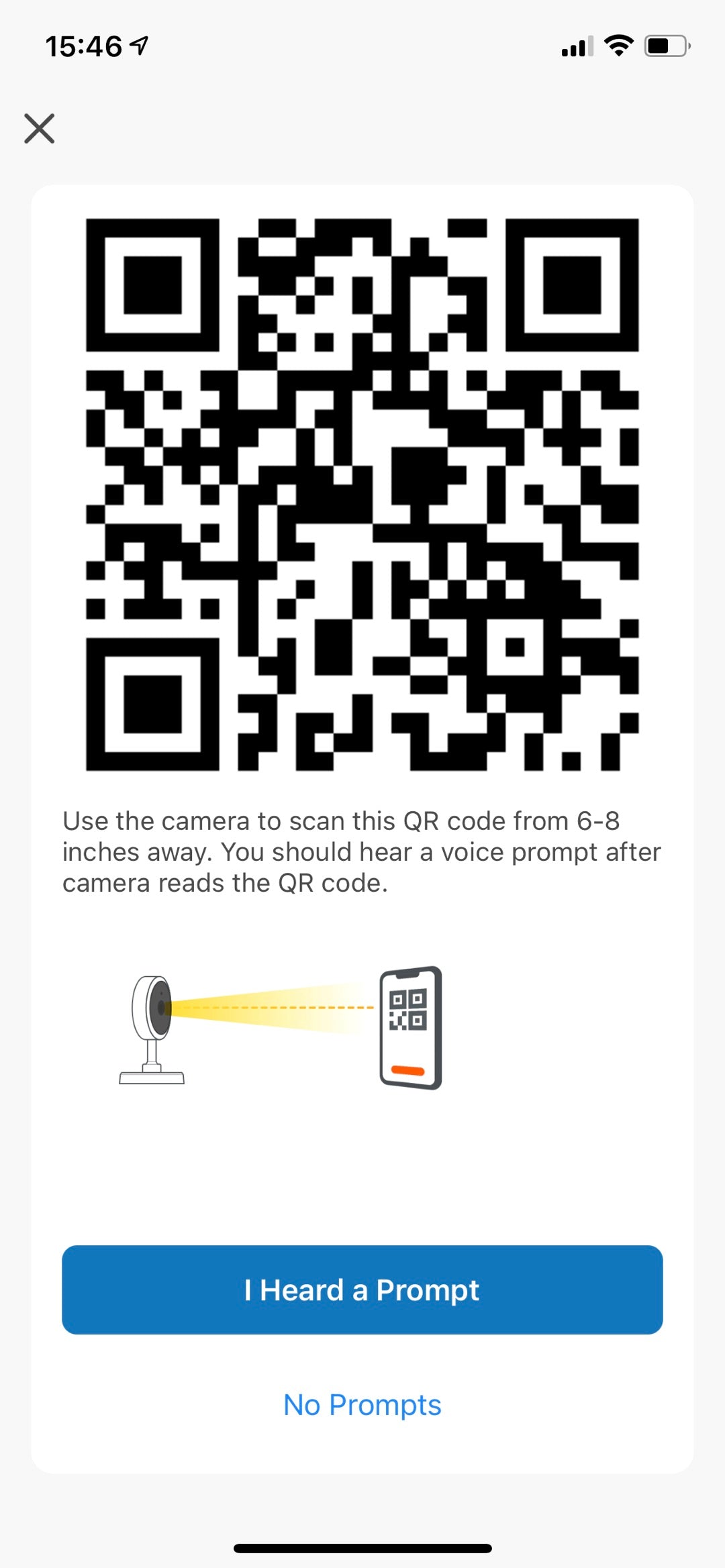
Step 6
Scan the QR code till a prompt opens
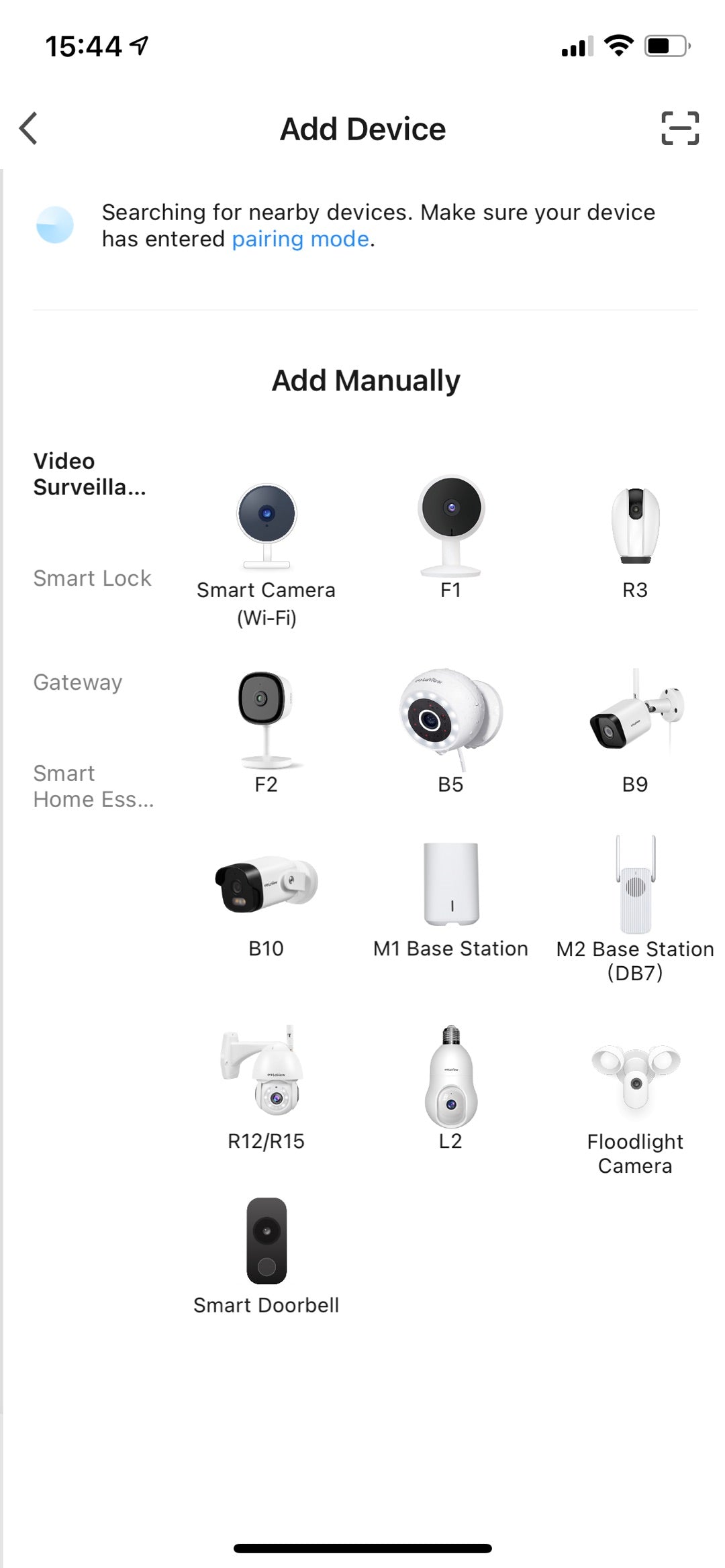
Step 7
Wait for a few seconds till the connection forms
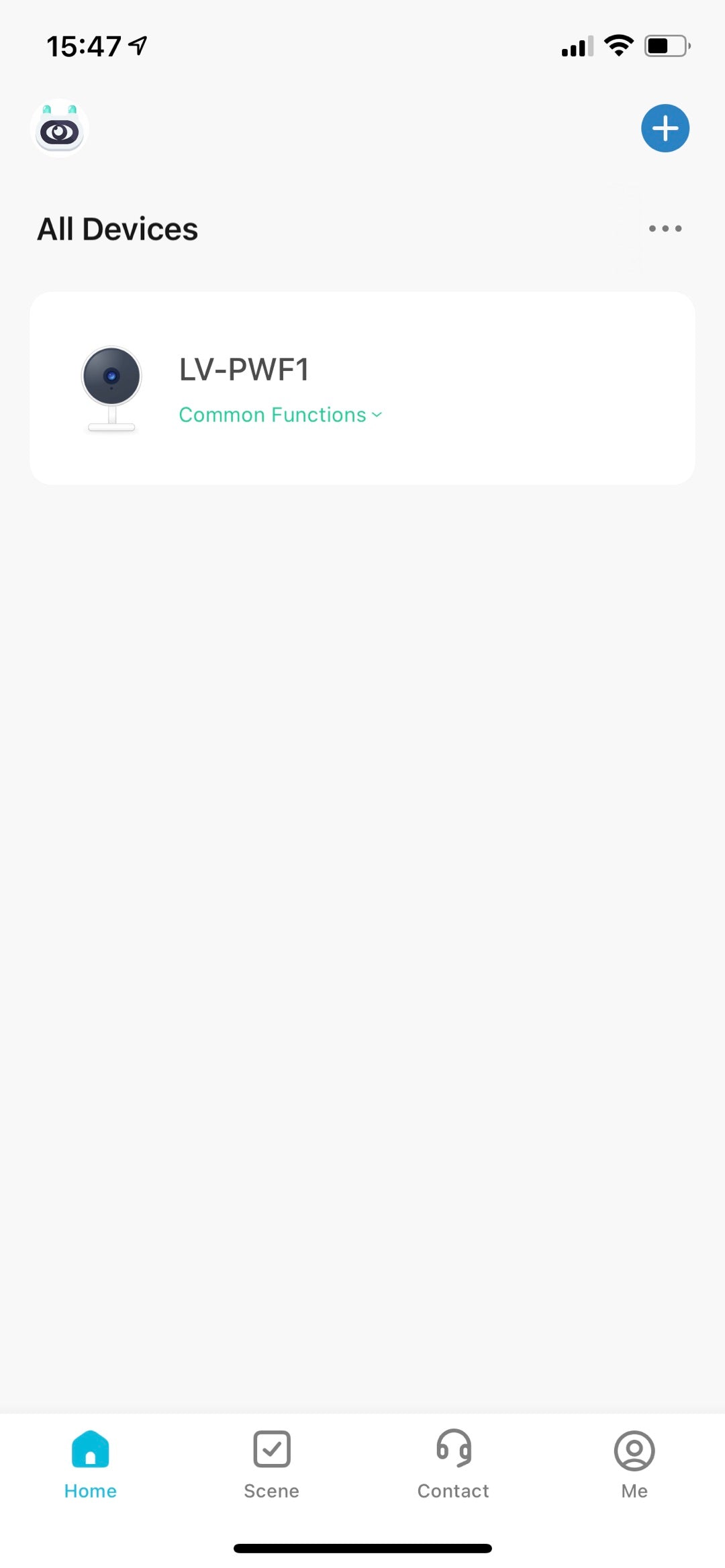
Step 8